# 4 Service
# 4.1 Dealer Information
In order to facilitate your device experience, Sonnex Tech displays your dealer information on the service page, you can quickly contact your dealer here.
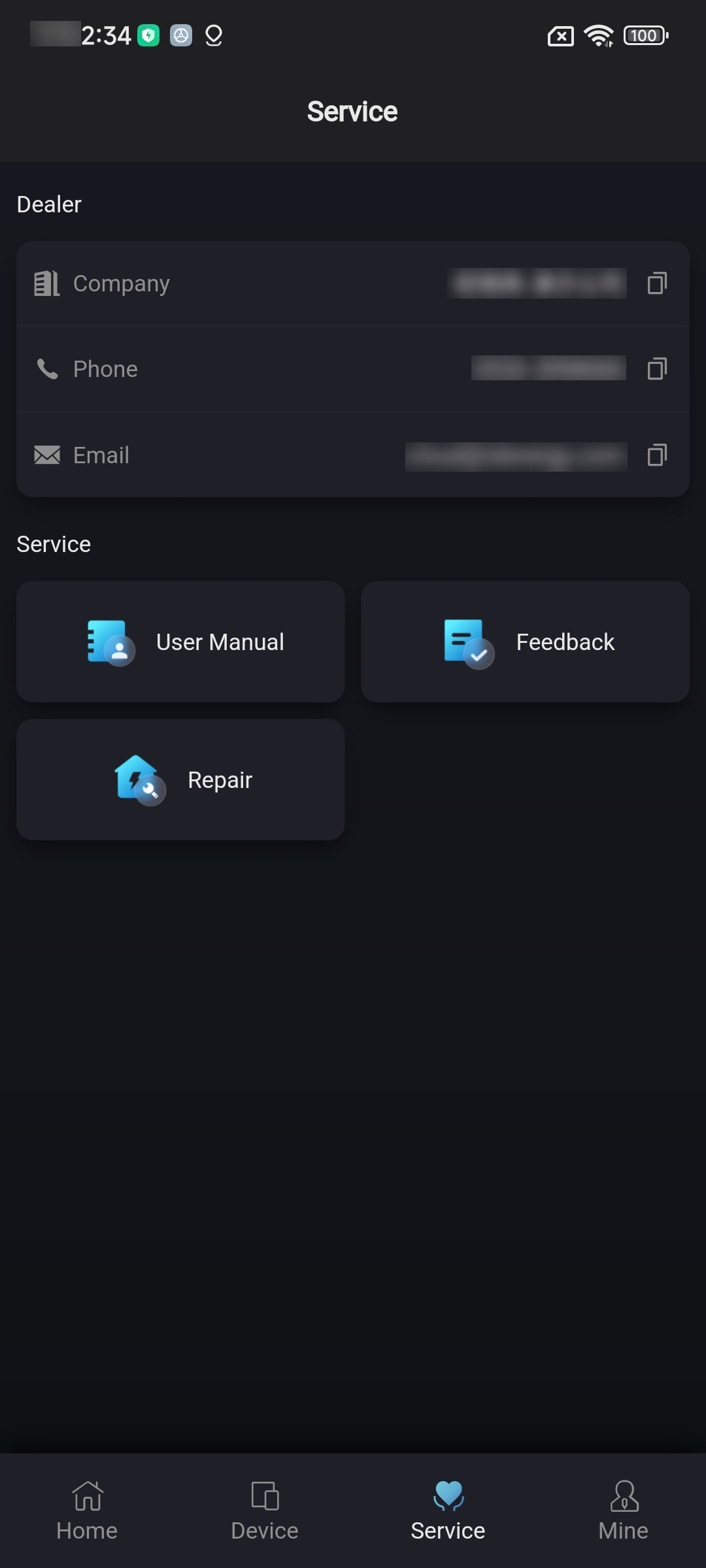
# 4.2 One click repair
When your power station equipment malfunctions, you can obtain assistance through the one click repair function, with the specific steps as follows:
① Open Sonnex Tech.
② Click [Service] - [Repair] to enter the device data list.
③ After entering the relevant information on the page, click the [Submit] button to send the repair information back to our company, and the relevant after-sales personnel will contact you.
# 4.3 Help and Feedback
Sonnex Tech provides you with solutions to some common problems and operation guides for common functions on the help and feedback page, which you can view on this page. Of course, if you encounter an unresolved problem, you can also click the [Feedback] button in the upper right corner of the page to seek our help.
← 3 Equipment 5 mine →
