# i. How can I use the Smart Energy Management platform
# 1 What functions can I use in this system
# 1.1 Create an account for my installer customer
If you want to view information about power stations created by your installer customer, you will need to manually create an account for your installer customer. After your customer provides the relevant information and email, you can create a user for them with the role type of reseller/installer/group administrator. This function is operated in the personnel management module, the specific process refer to: 5.2.1 Adding a User.
# 1.2 Create an account for my power station owner
Before you can create a plant for your plant owner user, you need to manually create an account for your plant owner. After the owner provides you with relevant information and email, you can create a user with the role type of the power station owner. This function is operated in the personnel management module. For details, see: 5.2 User Management.
# 1.3 Manage other accounts of the company
This system supports the same company to create multiple accounts with different roles to use this system. Distributor users create accounts of different roles in the system and authorize the corresponding power stations for the accounts. Dealers can also edit, authorize, or freeze the account. This function is operated in personnel management, and the specific process is referred to: 5.2 User Management.
# 1.4 Summary of dealer homepage information
This system shows you the summary information of all power stations under your name on the home page.
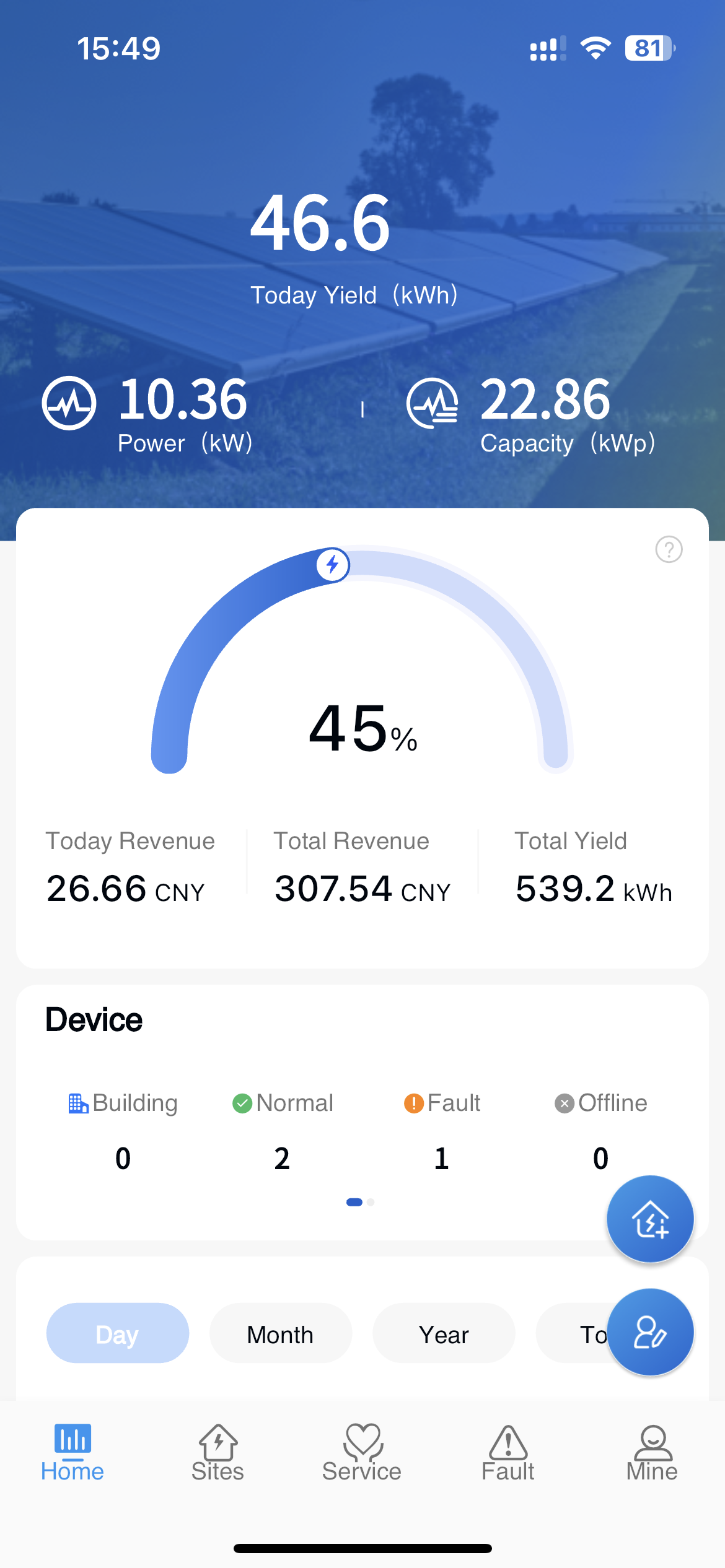
# 1.5 Fault Management
This system provides powerful intelligent fault monitoring and processing functions. It can automatically identify the fault code of the equipment and generate the corresponding fault information according to the fault code. Can quickly react to equipment failure, once the equipment fails, when the system receives the fault code, it will quickly generate a fault information, and notify the power station owner and user in multiple channels; The system has a powerful fault prompt function, and provides the corresponding possible causes and handling suggestions for different types of faults, which can help operation and maintenance personnel to quickly locate equipment faults, solve problems, and reduce equipment downtime. Complete equipment fault history, the system saves all equipment fault history since the creation of the power station, which can help you to track and query equipment faults at any time.
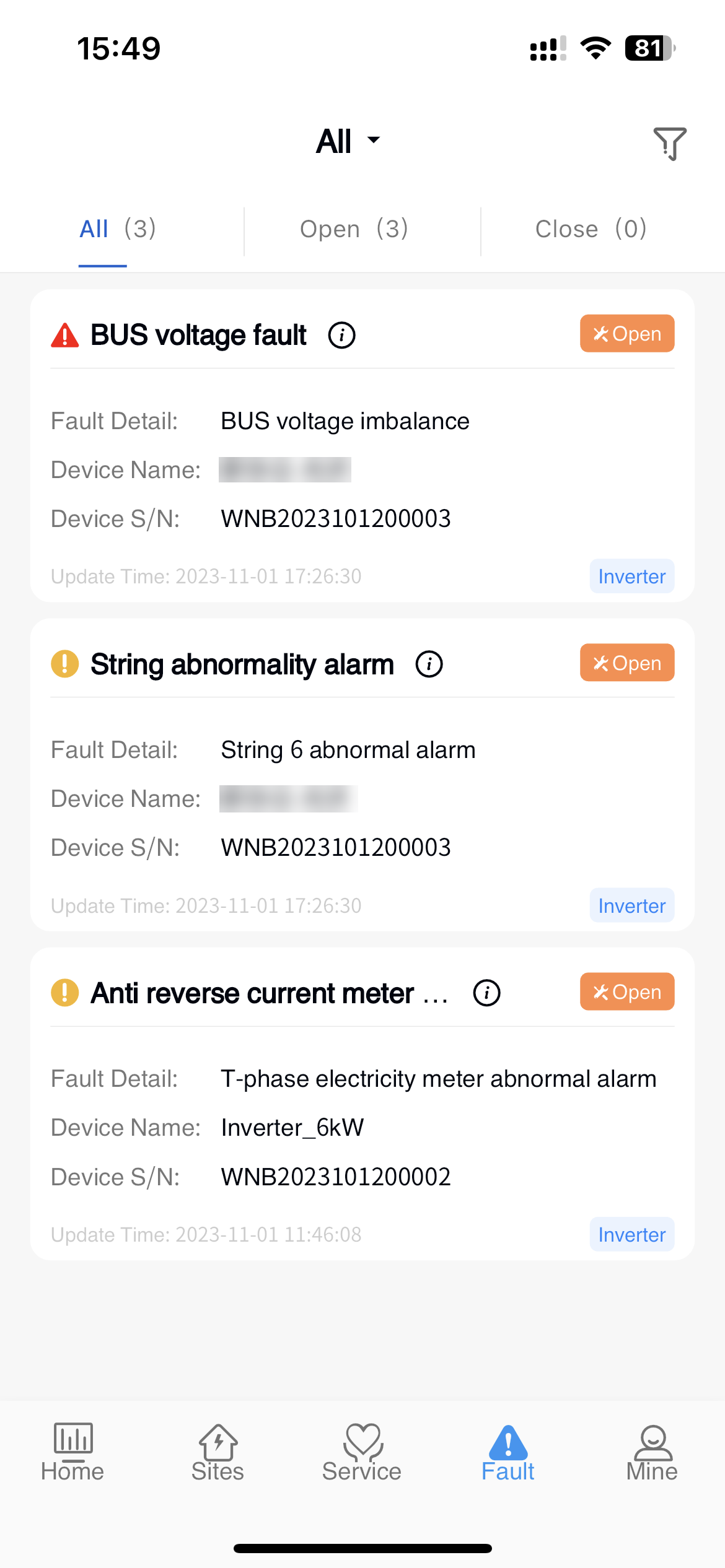
# 1.6 Power station created
You can create a power station in the smart energy management platform mobile app (Sonnex Tech). When creating a power station, you need to select the corresponding owner user to bind to the power station. The owner user is created by you through user management. After the power station is successfully created, the system will automatically send a notification to the owner and user that the power station has been successfully created. For specific operations on creating a power station, please refer to: 2.1 Adding a Power Station.
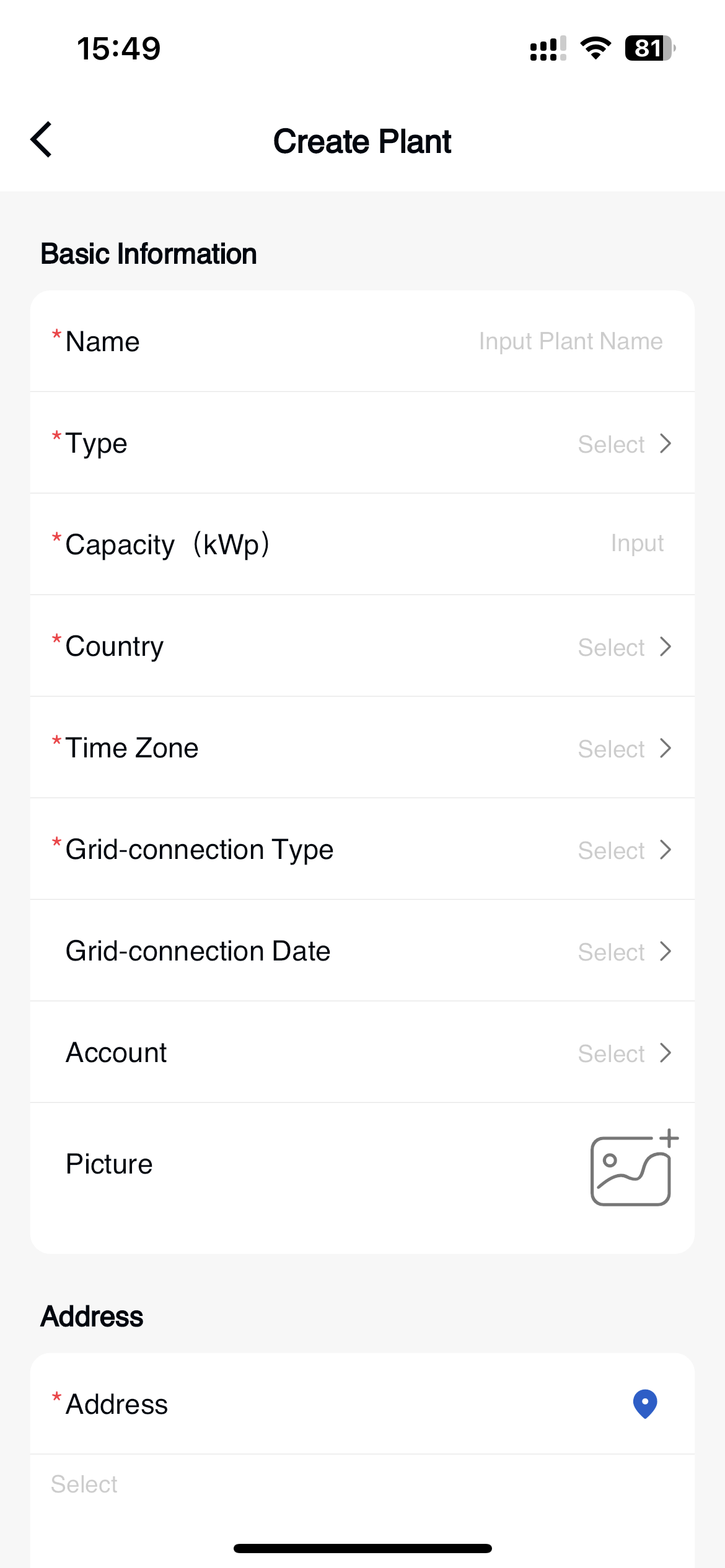
# 1.7 Equipment distribution network
This system supports you to configure the network of all power station equipment under your name in the Sonnex Tech app. Only when the equipment is connected to the Internet and the relevant server address is correct can the real-time situation of the device be displayed in the mobile APP.
# 1.8 Inverter parameter configuration
On the basis of issuing instructions, this system has added more comprehensive and detailed inverter parameter configuration functions. Support configuration of various parameters such as communication settings, power grid parameters, power parameters, protection parameters, etc. for inverters.
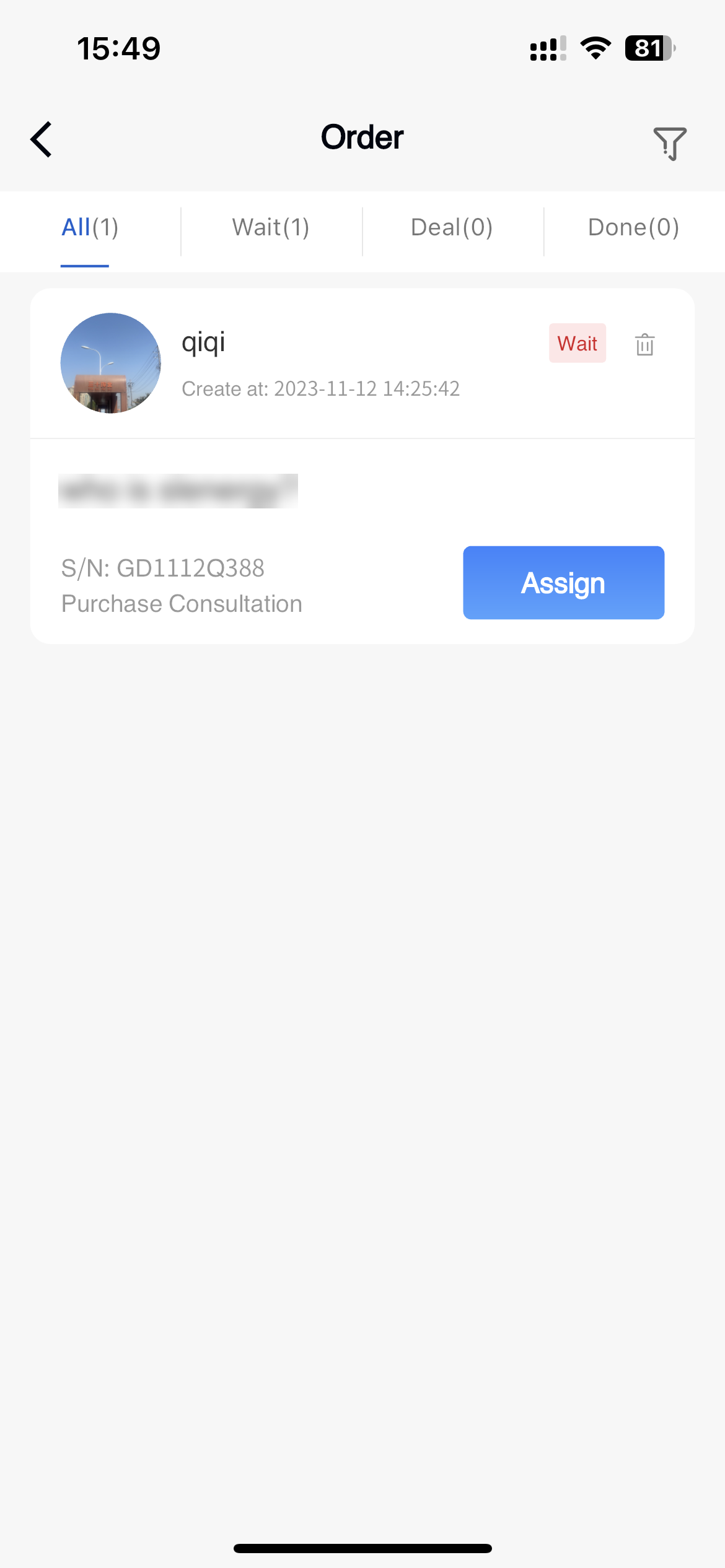
# 1.9 Remote Firmware upgrade
This system supports remote firmware upgrade of all power stations under your name. The ARM and DSP versions of the device can be upgraded. For details, see: 4.3 Firmware Upgrade.
# 1.10 Remote command delivery
This system supports you to command all the equipment of the power station. For details, please refer to: 4.2 Command Control
# 2 Function module
Dealer's home page
Power station management
Fault management
Device control
Upgrade the firmware
Equipment distribution network
Account Settings
User management
Work order management
