# i. How do I use the Smart Energy Management Platform
# 1 How do I log into the system
After your distributor/installer/group user creates a power station for you in the management platform, you can use your email and password to access the Smart Energy Management Platform services.
# 2 What functions can I use in this system
# 2.1 Dealer home information summary
This system shows you the summary information of your power station on the home page.
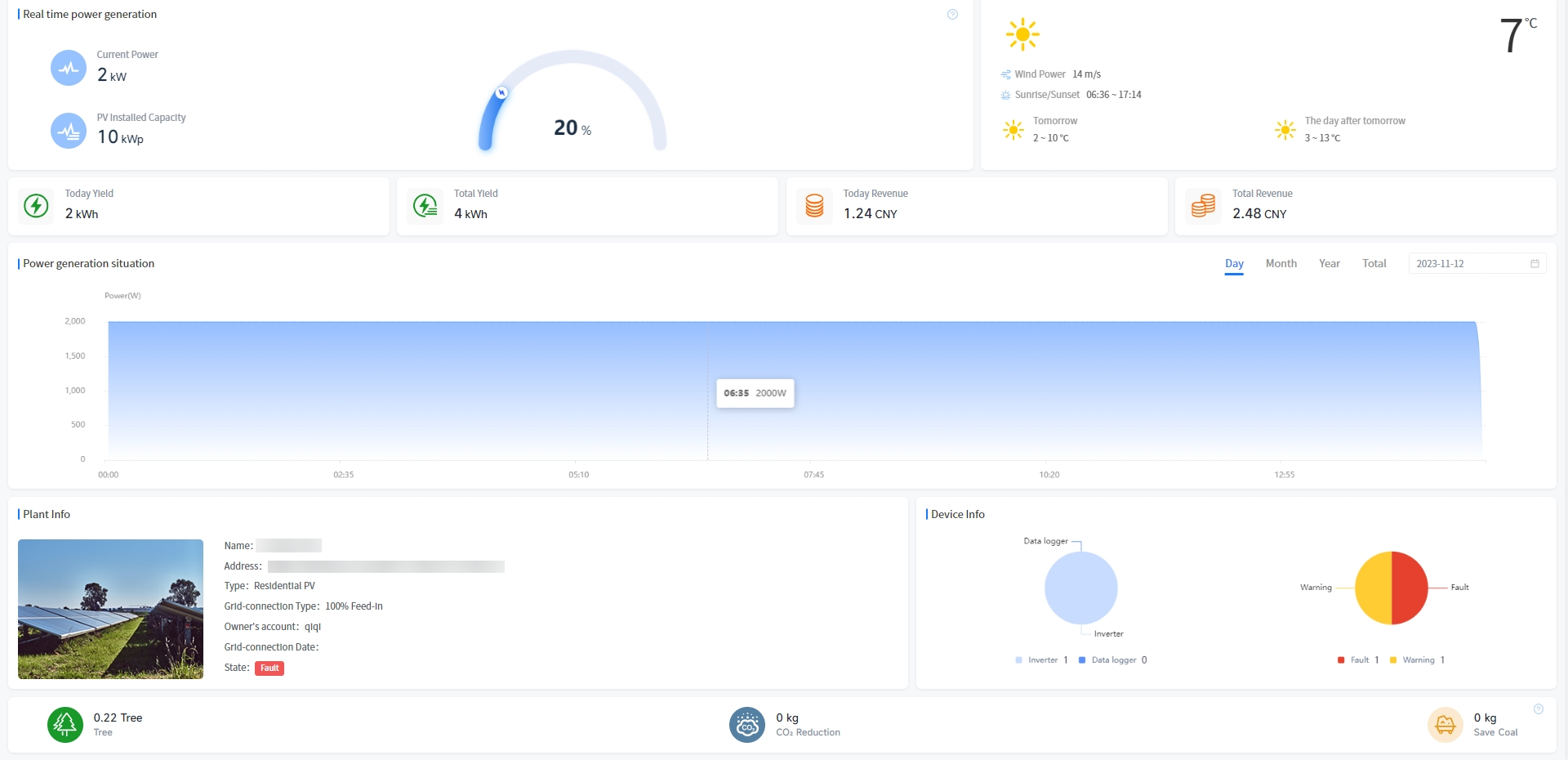
# 2.2 Fault management
This system provides the function of generating fault data based on the fault code of equipment. In this module, you can view the details of the fault, occurrence time, and resolution.
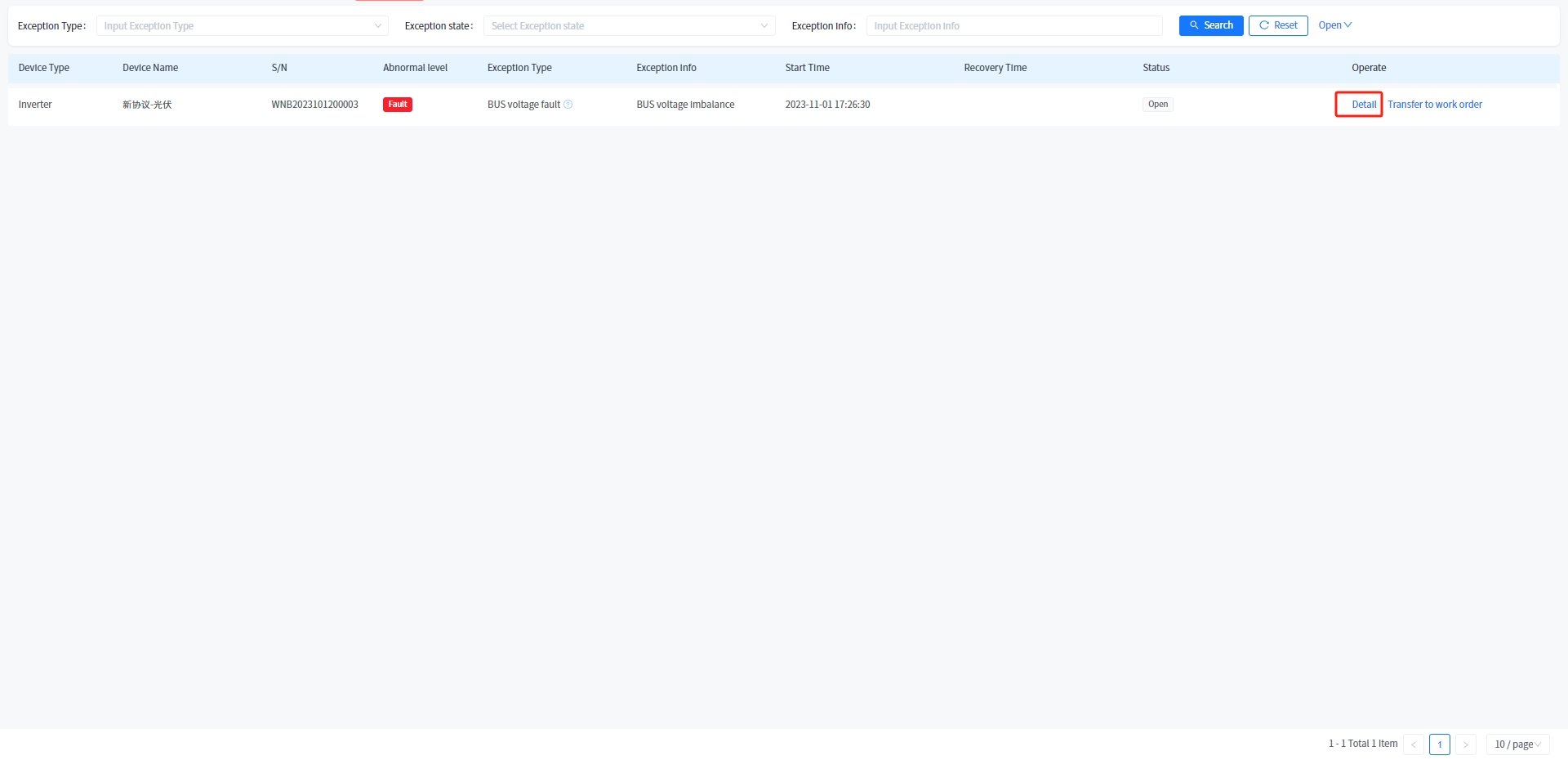
# 2.3 Statement statistics
This system allows you to view and export the historical data of the power plant equipment that you choose to display. You can view and export the historical data in the dimensions of day, week, month, year, and cumulative (year to date). For details, see: 6. Report Statistics.
# 2.4 Power curve analysis
The system allows you to view the power of the device at any time before the current time node (the default dimension is 5 minutes, and the frequency can be switched). You can also compare the power of multiple devices here. For details, please refer to: 7 Curve Analysis.
# 2.5 Device mounting
This system supports you to mount the associated equipment of the energy storage power station. After the mounting is completed, the system will display detailed information about the associated equipment. For specific instructions, please refer to: 4.5 Mount Device.
# 2.6 Associate device parameter configuration
This system supports you to configure the parameters of the devices associated with the Smart Box, making it convenient for you to use the smart home mounted under the Smart Box. Please refer to the specific operation steps:4.6 Smart Box.
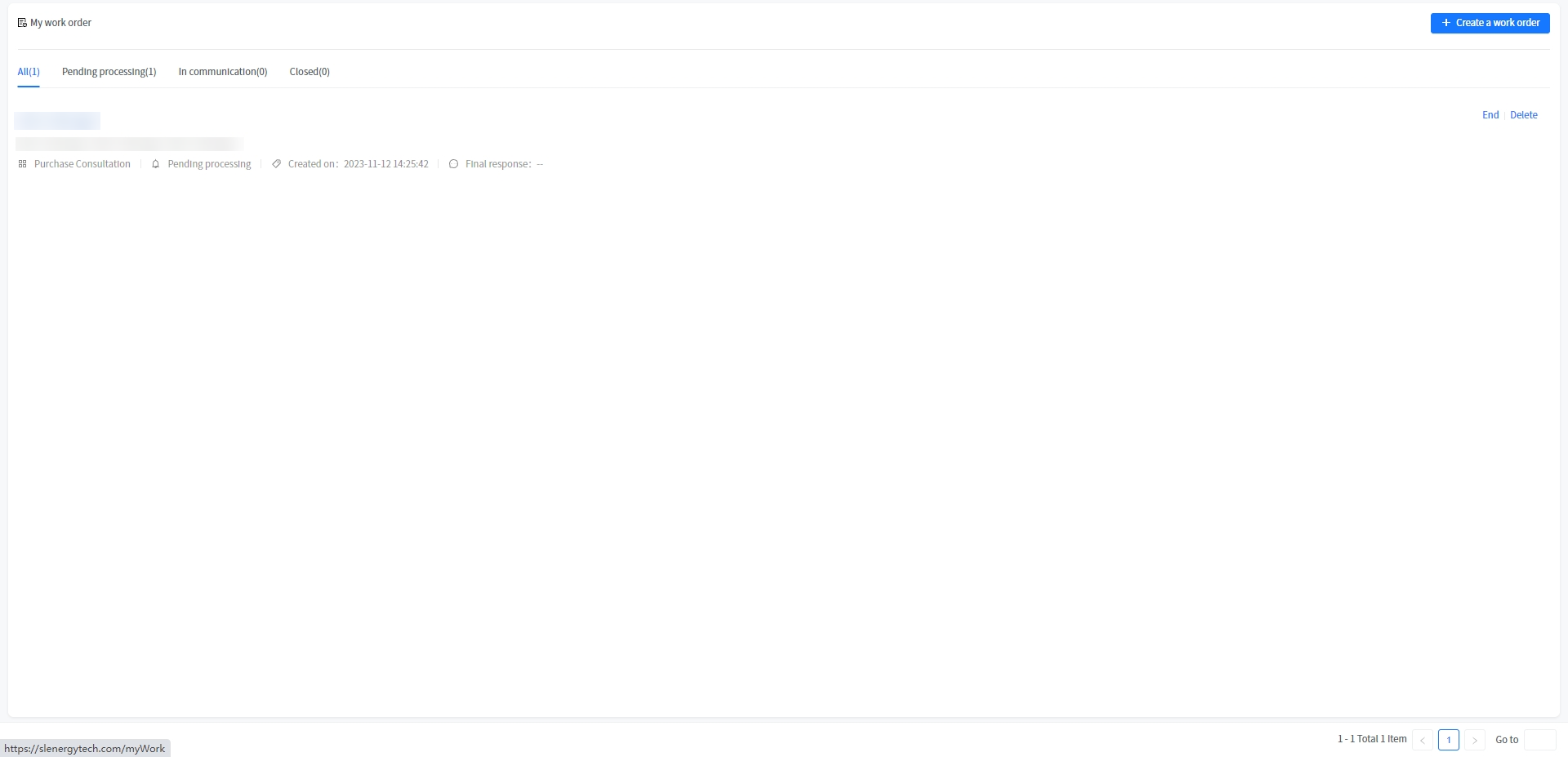
# 3 Function module
Login
Retrieve password
Home Page (Overview of Power Station)
Device information
Fault management
Curve analysis
Statement statistics
station setup
Account setting
